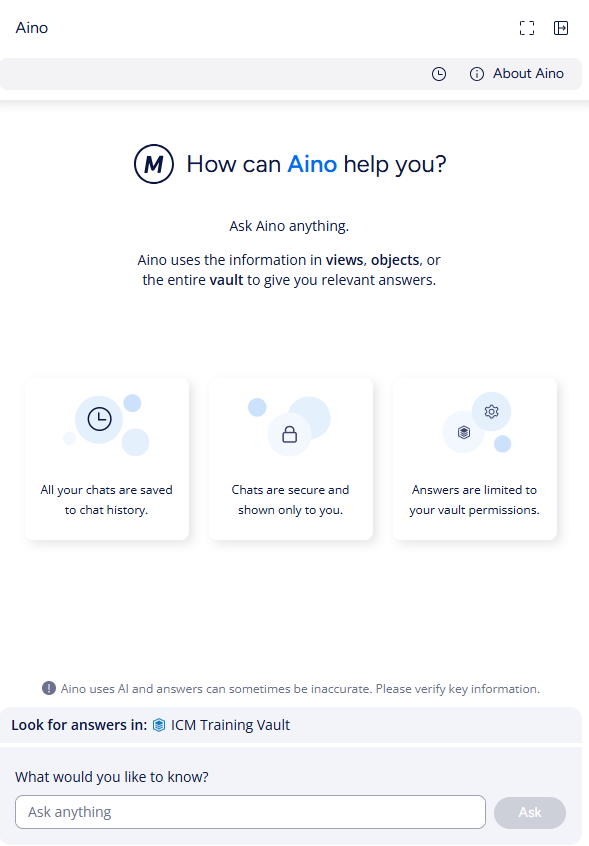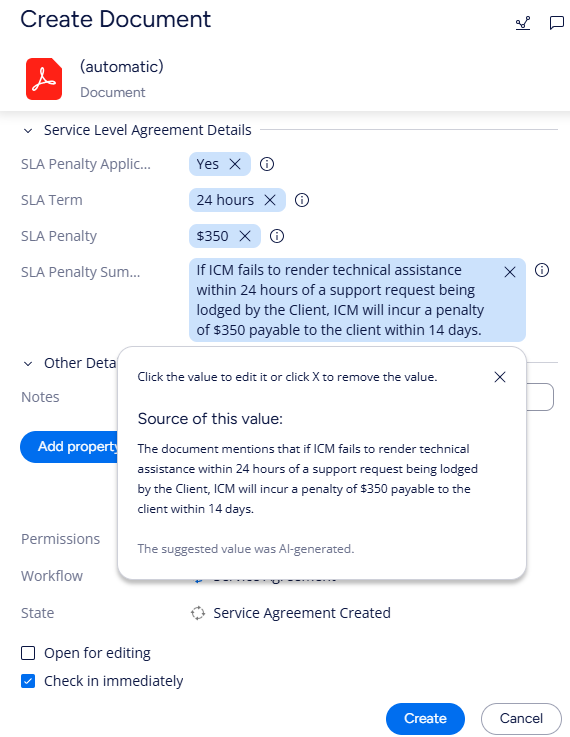AI-Enhanced Information Management
Save time. Reduce errors. Make better decisions. Improve compliance. Introducing M-Files Aino, your intelligent assistant.
M-files aino
Win back lost time with cutting-edge generative AI
M-Files Aino leverages the power of generative AI to revolutionise how you interact with your organisation's information. Aino is designed to automate tasks, help you find key information rapidly, and free up your valuable time, allowing you to focus on higher-value work. Better still, unlike open-access generative AI assistants, your data and information is not shared into unsecured environments. That means your organisation's data is always kept 100% secure.
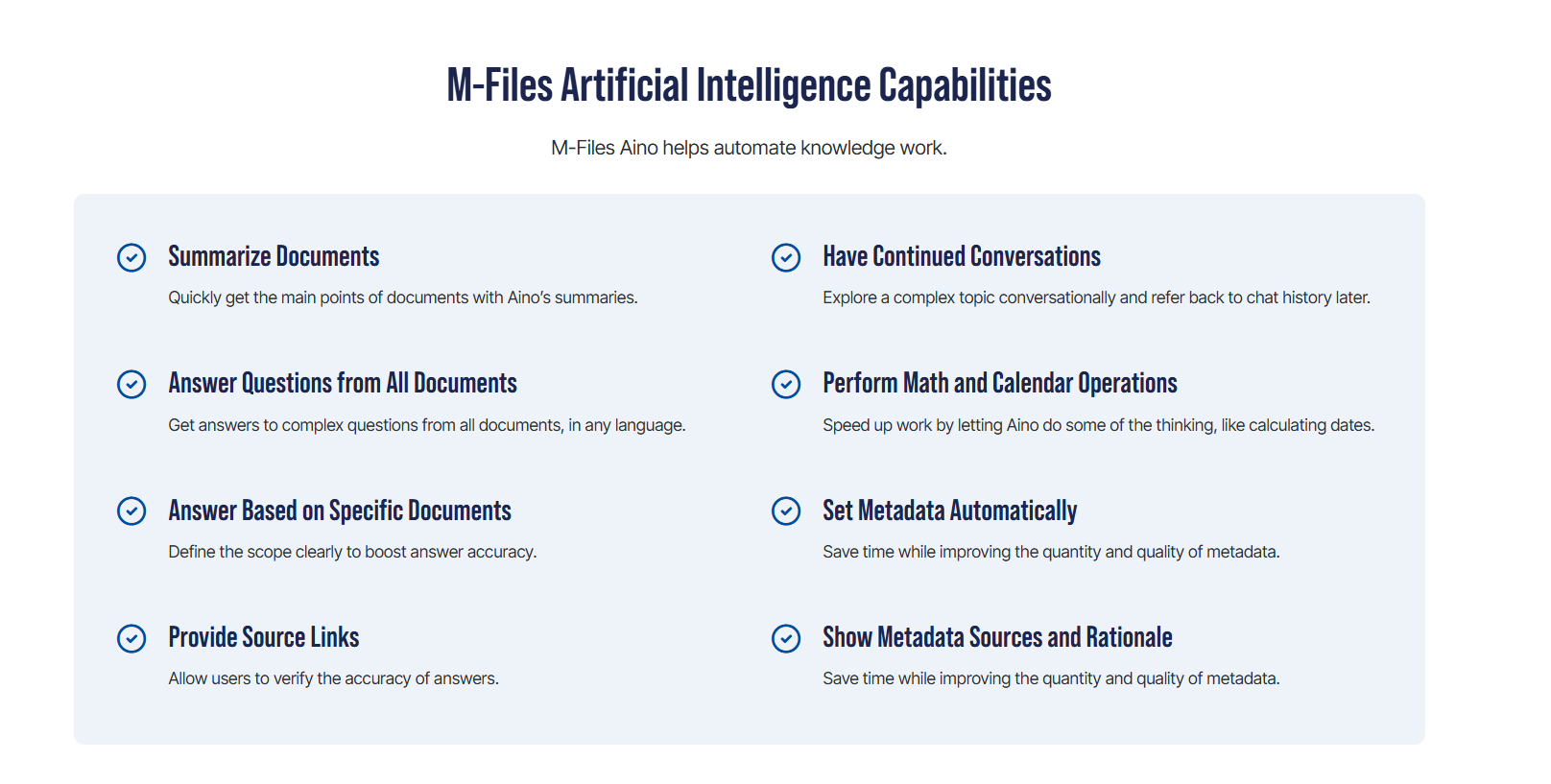
AINO single-document search
Get instant answers from your documents
Stop wasting time manually reading through lengthy documents to find specific details. With M-Files Aino, you can interact with individual documents using natural language prompts. Aino can rapidly summarise complex documents, answer specific questions about their content, translate text, and extract key information on demand.
Instead of spending precious time manually scanning pages, Aino gives you the information you need in seconds. This accelerates document review, analysis, and comprehension significantly.
Take these examples:
- Contract Review: Instead of reading a 50-page contract, simply ask Aino: "What are the payment terms?" or "Summarise the key obligations for [Our Company Name]". Get precise answers without the manual search.
- Meeting Minutes Analysis:
Quickly understand outcomes without reading the full transcript. Ask Aino:
"What were the main action items assigned during the project sync meeting on Tuesday?" or
"Who is responsible for updating the budget forecast?"
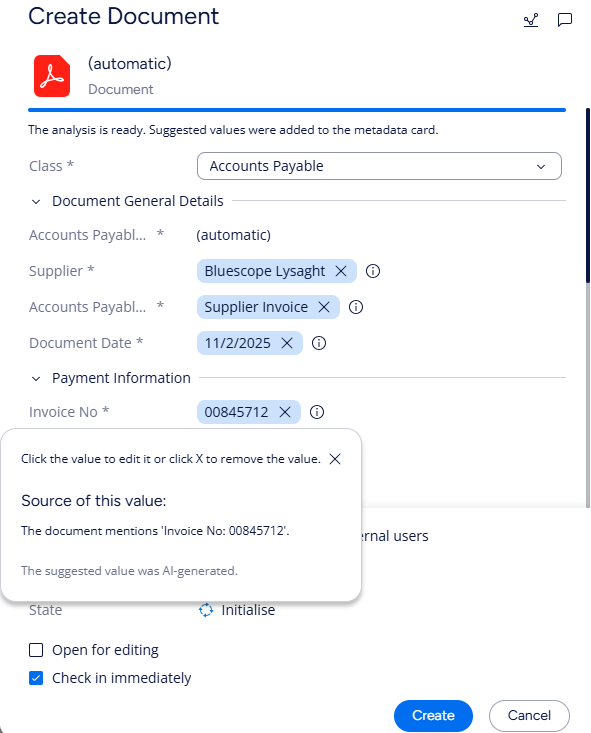
aino assisted metadata filing
File smarter, not harder
Accurate metadata is crucial for findability, workflows, and compliance in M-Files. But populating metadata manually can be tedious and prone to human error. Aino Assisted Metadata Filing radically transforms this process.
When you save a new document, Aino analyses its content and automatically suggests relevant metadata properties and values. It can identify document types, extract dates, link to customers or projects in your M-Files vault, and much more.
Aino Assisted Metadata Filing drastically reduces manual data entry during the filing process. It not only saves time but also significantly improves the quality and consistency of your metadata, making information easier for everyone to find and use later.
Take this example: Drag an invoice into M-Files. Aino automatically reads the document and identifies it as an invoice. Aino then suggests metadata such as: Invoice Number: INV-12345, Customer: ABC Corp, Due Date: 2025-05-15, Total Amount: $5,800. You just review and click 'Create'. Easy!
drive automation, save time
Leverage AI-generated metadata to drive automation
M-Files' revolutionary Aino Assisted Metadata Filing opens up a new world of opportunity to drive process automation for your organisation. Aino not only extracts information directly from documents such as names, dates and amounts, it can also generate more complex metadata that can be combined with M-Files automation features such as workflows.
Take this example:
- Compensation payable for non-performance: An IT business offers a service level agreement (SLA) clause as part of its service agreement contracts. The business must provide technical support when requested by the client within an agreed timeframe or pay a financial penalty to the client as compensation.
- Aino extracts contract obligations: Aino can identify from a contract whether an SLA terms applies, the service provision timeframe, and the applicable penalty. This information is extracted as metadata which can be used to trigger workflow automation in M-Files.
- Aino automatically initiates workflow actions: When Aino identifies that a new contract contains an SLA clause, the document is automatically fed into an M-Files workflow and the relevant team manager receives a request to notify their support team of this new contract and the support terms for this client.
By extracting complex metadata, Aino streamlines workflows, cuts operational costs, and frees up your team for higher-value strategic tasks. Contact Innovative Content Management today to explore the vast potential of Aino-driven automation in M-Files!
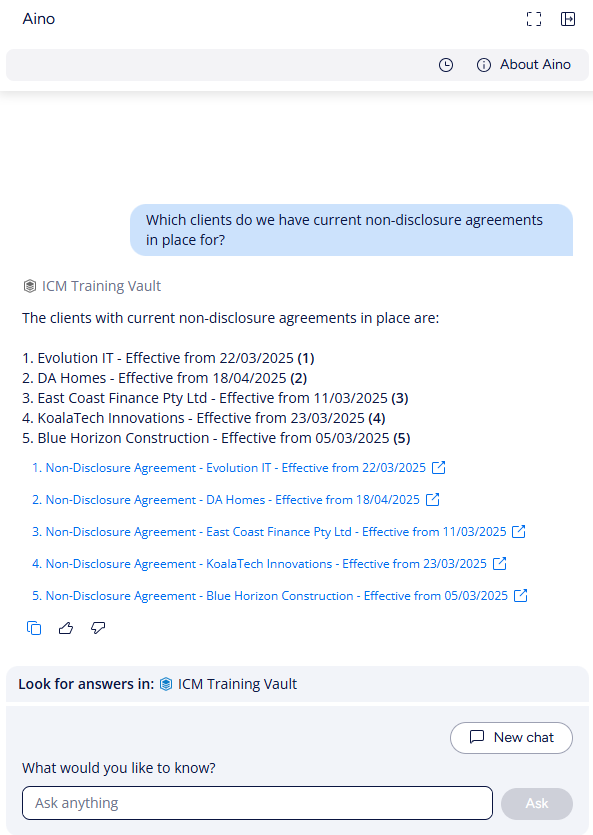
Our clients
cutting-edge generative ai
Take your business to the next level with M-Files Aino
Here are some common use cases:
Invoice processing
Use intelligent capture to automatically capture and extract metadata from invoices, such as vendor name, invoice number, date, amount, tax, etc. You can then use M-Files to validate, approve and pay the invoices, as well as store them in a secure and searchable repository. Reduce manual data entry, errors, costs and processing time, while improving compliance and visibility.
Customer service
Capture data automatically from customer documents, such as forms, applications, and ID cards. You can then use M-Files to store and access the documents in a unified view, regardless of where they are located. Leverage M-Files workflows to automate customer-related processes, such as onboarding, verification, and technical support. Enhance your customer experience and satisfaction, while reducing errors and delays.
Reports
Extract data from claim documents, such as forms and receipts. Use M-Files to validate, process and archive claims, as well as automate claims workflow stages, such as routing, approval, payment, and archiving. When combined with M-Files workflows, Aino can significantly speed up the claim cycle, reduce errors and costs and enhance customer satisfaction.
Our clients
Our M-Files solutions are trusted by our clients
FAQ
Frequently Asked Questions
Some commonly asked questions about M-Files Aino