Metadata Magic: How M-Files Templates Streamline Document Generation
Introduction
Knowledge workers often grapple with the burden of repetitive administrative duties. A prime example is the generation of standard documents such as contracts, reports, and proposals. These tasks frequently involve manual data entry, which wastes valuable time and can lead to data entry errors. Fortunately, M-Files offers a robust solution with its intelligent document templates that automatically populate placeholders with relevant metadata, significantly speeding up document creation.
Seamless integration with Microsoft 365
Before exploring the capabilities of document templates, it's crucial to understand how M-Files seamlessly integrates with your familiar Microsoft 365 applications. This integration empowers you to access and manage documents directly within Microsoft Word, Excel, and PowerPoint without the inconvenience of switching between different applications.
Furthermore, the M-Files add-in for Outlook enables the automatic saving and categorisation of emails and attachments directly within M-Files. This close integration ensures that your document management processes are efficient and intuitive, leveraging the Microsoft tools you are already accustomed to.
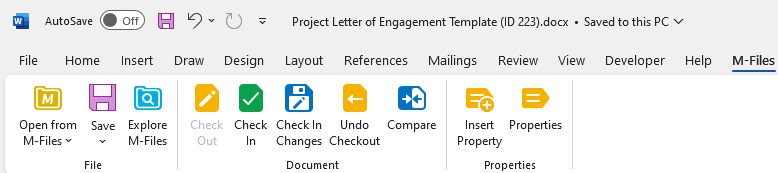
The woes of manual document creation
Consider the recurring task of creating a contract document. Traditionally, this might involve copying a previous contract and manually locating and replacing client details, contact information, and specific terms. This manual process is not only time-consuming but also introduces the risk of overlooking critical information or creating inconsistencies. Knowledge workers dedicate valuable time to these repetitive tasks, time that could be better utilised for more strategic and impactful activities.
Automating document creation with M-Files templates
This is where M-Files document templates revolutionise document creation. By utilising M-Files Word and Excel document templates, you can automatically insert metadata directly into your documents.
Imagine a contract template where placeholders for the client's name, address, contact person, and other specific details are automatically filled with the information already stored as metadata within M-Files. In the example image below, the client's name along with the project name, code and commencement date are filled automatically from M-Files. This eliminates the need for manual data entry, ensuring accuracy and saving considerable time.
With M-Files templates, you can add predefined content and metadata to the document, so you don’t have to start from scratch every time. Creating these intelligent templates is a straightforward task for an M-Files administrator. The process typically involves:
- Creating the base document in Microsoft Word or Excel
- Saving the document to M-Files and assigning it to the appropriate document class.
- Setting the "Is template" property of the document's metadata to "Yes".
- Opening the template in its native application (Word or Excel). With the M-Files Office plug-in installed, a dedicated M-Files ribbon is available.
- Using the "Insert Property" option from the M-Files ribbon to select and place metadata placeholders within the document where the corresponding information should appear. The administrator simply selects the desired property from a list, and M-Files inserts a placeholder.
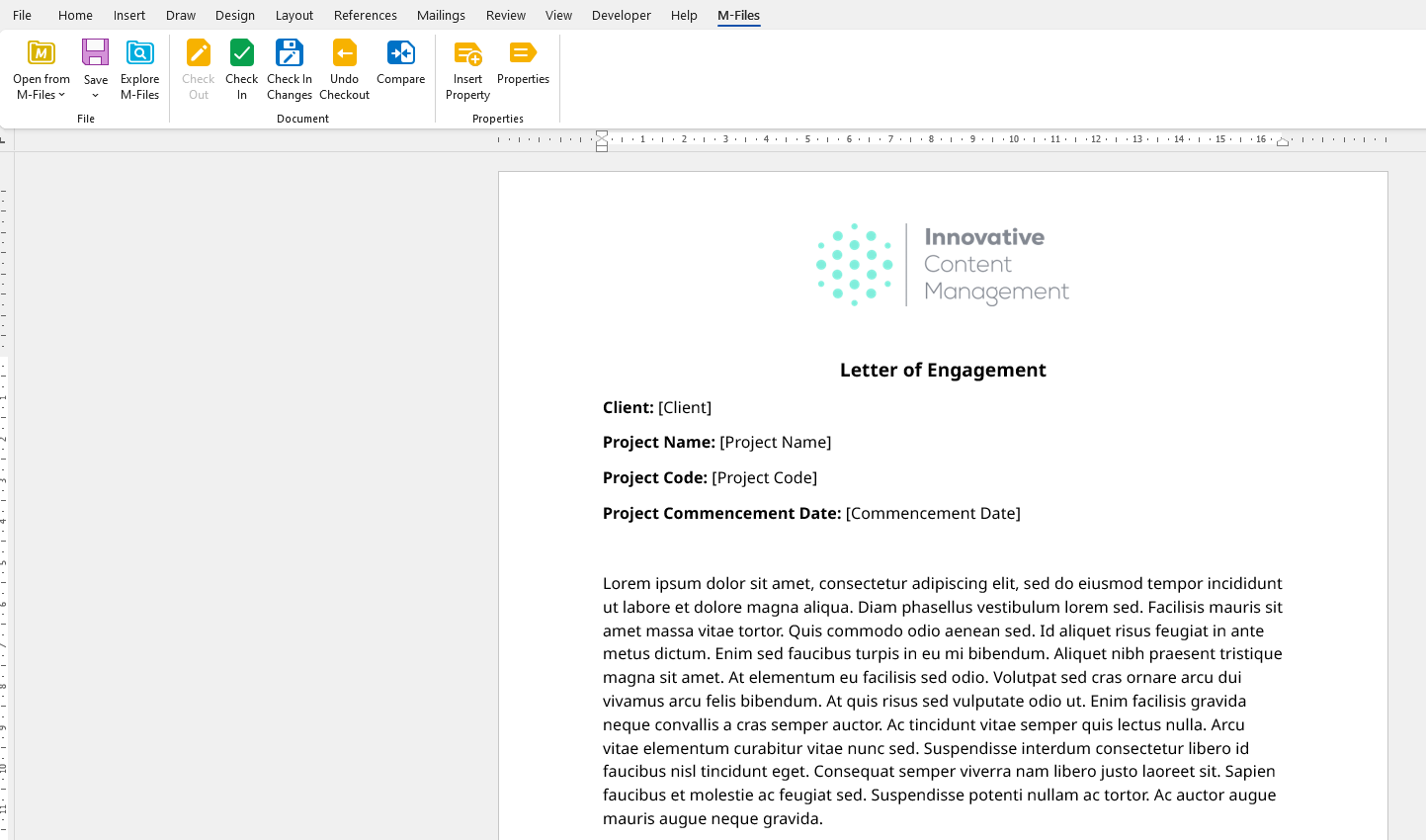
Effortless document generation for end users
Once the template is created, the process for an end user to generate a new document is equally simple. When creating a new document within M-Files and selecting the relevant document class, the available templates for that class are presented as options. By selecting a template, M-Files automatically:
- Creates a new document based on the chosen template.
- Presents a metadata card for the new document.
- Upon saving (or creating) the document, the placeholders within the document are automatically populated with the corresponding metadata values entered in the metadata card.
This seamless process ensures standardisation and consistency across documents, reduces the risk of errors, and frees up valuable time for knowledge workers to concentrate on more strategic tasks. Templates help automate and standardise document creation.
Discover the power of M-Files document templates for yourself
Ready to witness the transformative capabilities of M-Files document templates with automatic metadata filling? Contact the experts at Innovative Content Management today to schedule a personalised demonstration and discover how M-Files can revolutionise your organisation's document management processes. Let us demonstrate firsthand how M-Files can assist you in eliminating information chaos, enhancing process efficiency, and mitigating business risk.
More Articles

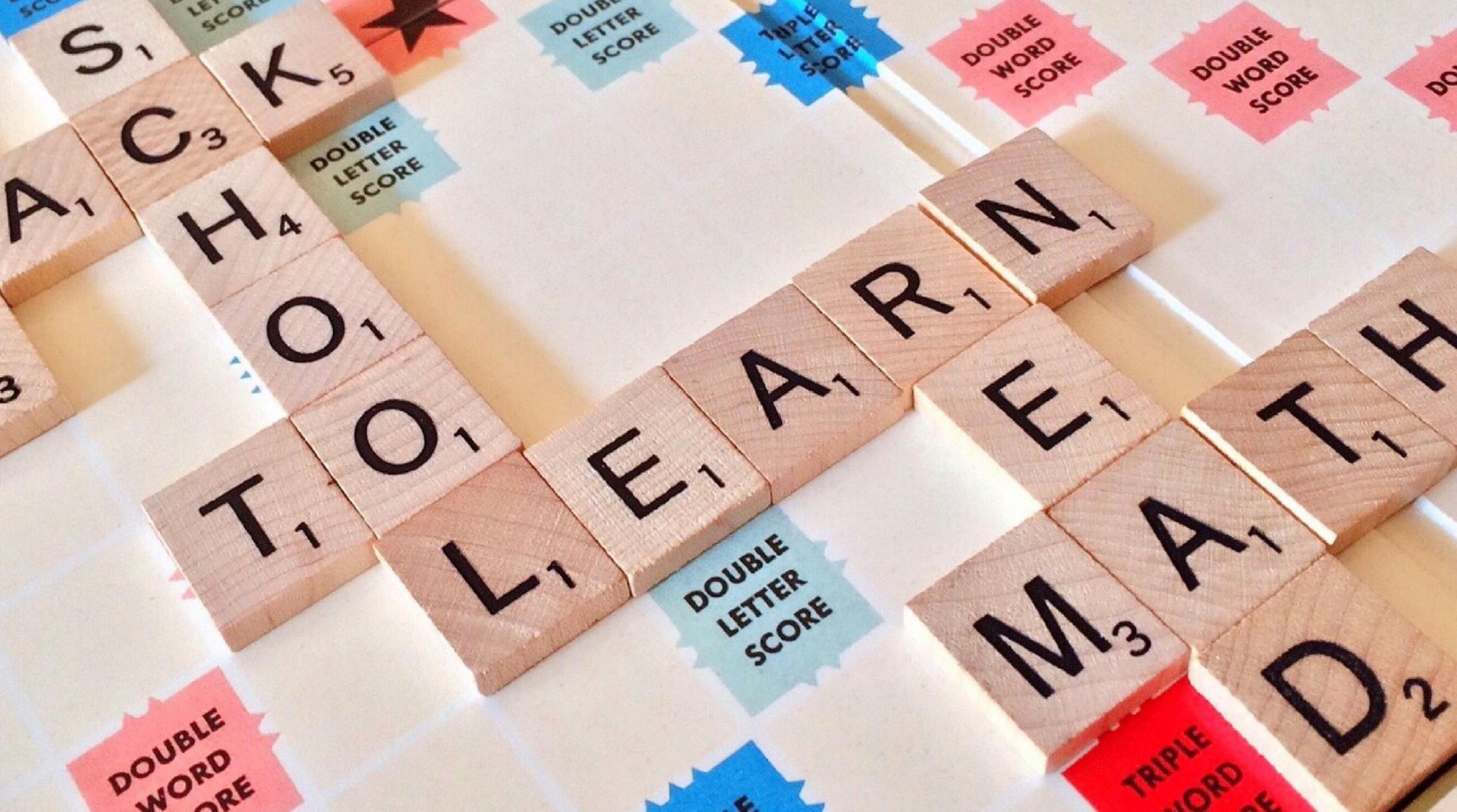
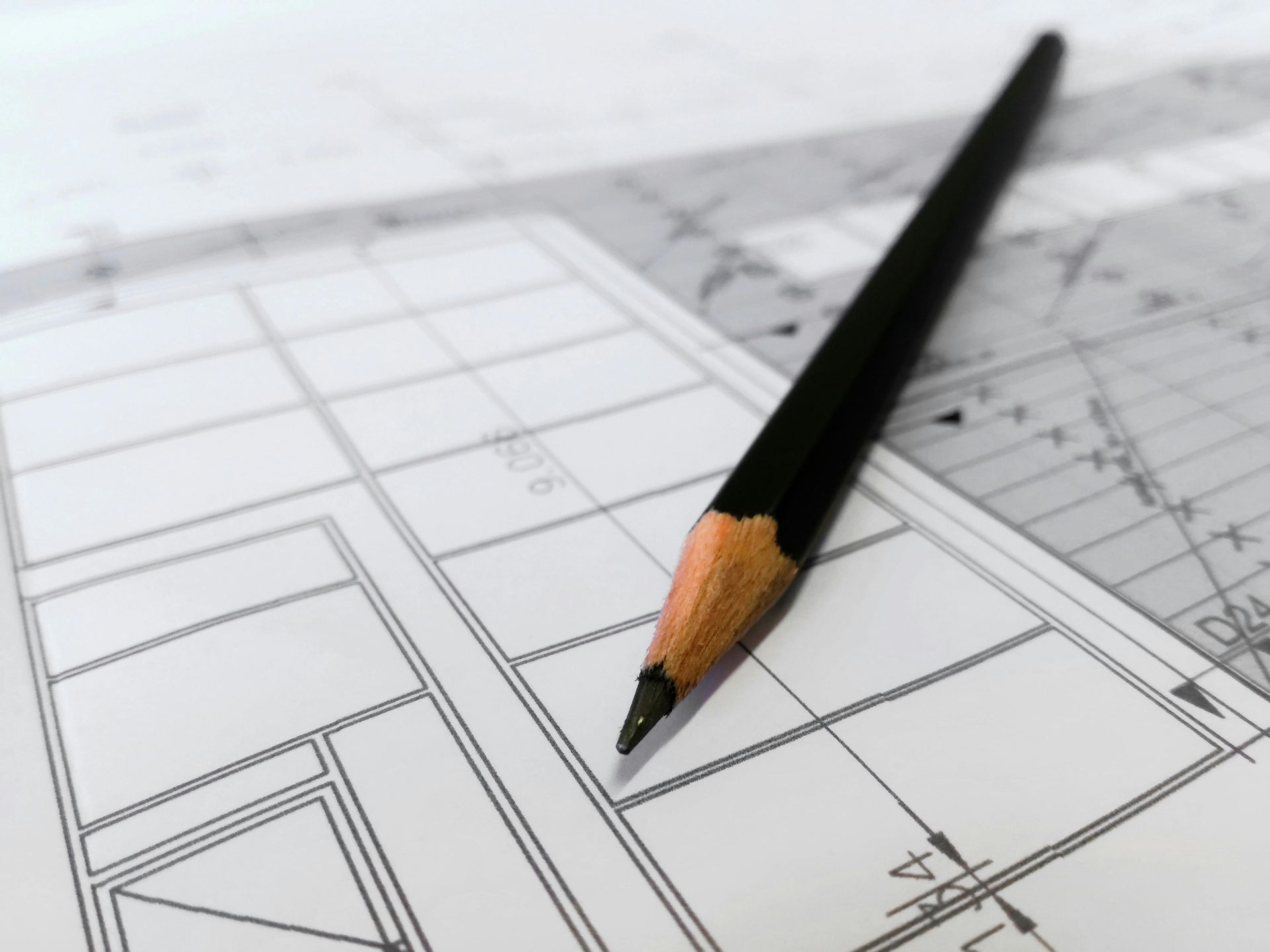
Share

