Why Metadata is the Key to Efficient Information Management
Introduction
Knowledge workers spend a significant amount of time searching for documents, impacting productivity and costing organisations money. Research indicates professionals spend an average of 18 minutes locating a single document. This wasted time adds up across the course of a month or year, with estimates suggesting time wasted searching for documents costs organisations nearly US$20,000 per knowledge worker annually.
For many organisations, inefficient, folder-based document repositories are the status quo, and the impact of these inefficiencies is rarely questioned. M-Files offers a solution to this problem through a new paradigm in information management: metadata. Metadata, or “data about data”, allows for intuitive classification and management of documents based on what they are, rather than where they are stored. This approach delivers significant time savings in document retrieval.
Metadata?
Metadata is descriptive information or tags attached to a document or information object at the time of creation. Metadata provides context and meaning, making it possible to organise and view digital content based on its attributes rather than its storage location. By tagging documents with relevant metadata, significant efficiencies in document search and retrieval can be realised.
Some key examples of metadata tags relevant to document management include:
- Document date
- Document type (e.g., invoice, report, policy)
- Customer/client
- Project/job
- Employee
- Supplier organisation
In the example below, an email has been tagged to a project and a client in M-Files. Other metadata includes the timestamp of when the email was received, along with the email addresses of the sender and the recipient. M-Files uses this metadata to retrieve the email when required at a later date, rather than a folder location.
The list of possibilities for document metadata is infinite. Ultimately the metadata structure deployed for an information management solution is entirely dependent on the individual organisation’s business needs.
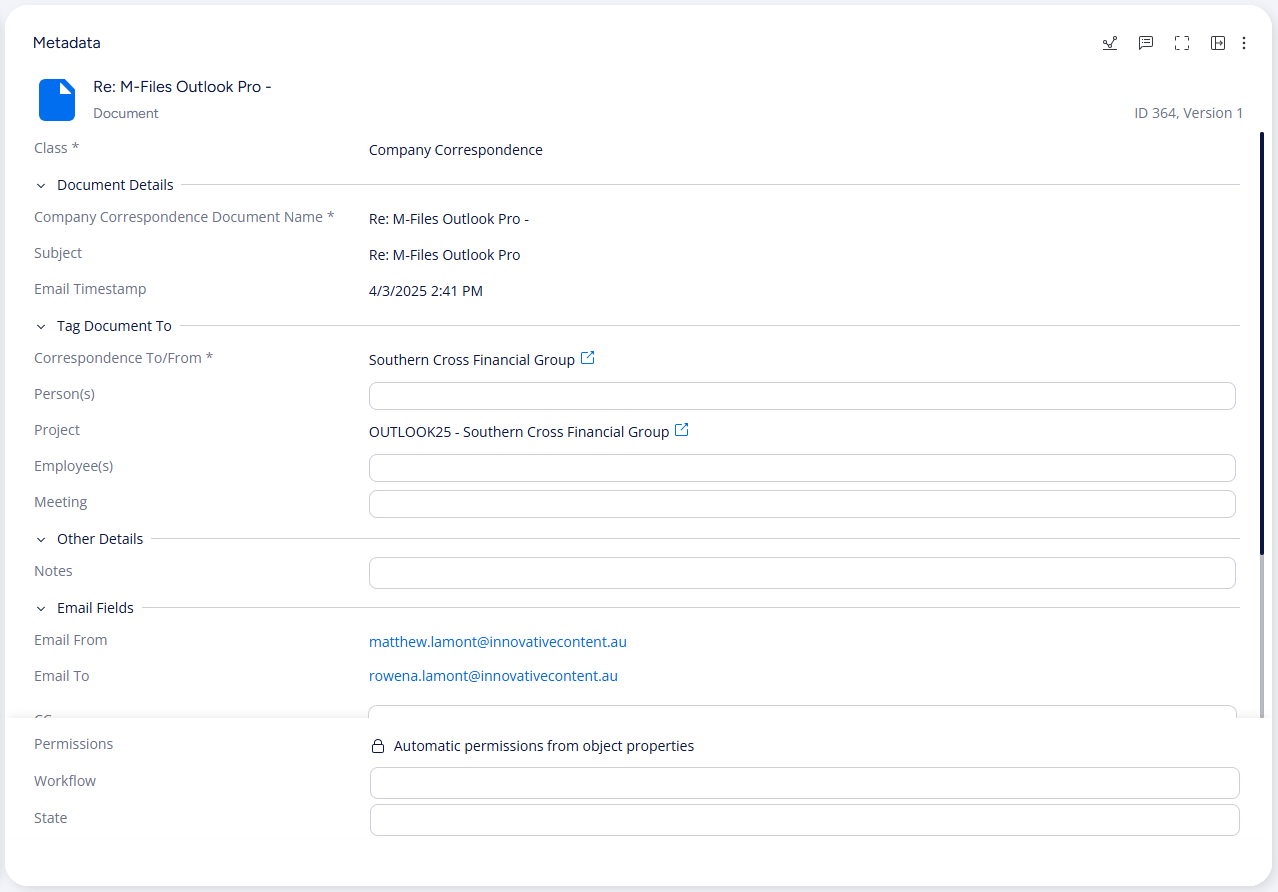
How M-Files uses metadata to revolutionise document retrieval
M-Files uses a metadata-driven approach where each document is tagged with metadata at the time of creation (filing). These tags, or attributes, are then used to quickly and dynamically retrieve all relevant information. M-Files enables users to find any file quickly by simply typing a few words into a Google-style search bar. This approach is highly advantageous because users no longer need to remember the file name or its location.
M-Files can search document metadata and the full text of documents to quickly retrieve the document you are looking for. Document search features in M-Files include:
- Search bar: Enter keywords or specific metadata fields into the Google-style search bar.
- Metadata fields: Utilise specific metadata fields defined in your M-Files system to target your search.
- Content search: Search for content within the files.
M-Files also has powerful search filters to assist users with narrowing down large search results. Users can refine their searches using filters based on specific metadata attributes like document class, date last modified, or file extension (e.g., .docx, .pdf, .msg). For complex queries, advanced search options can combine multiple metadata criteria.
For example, in the image below, a user wishes to find all invoices tagged to a specific supplier. All the user needs to do is enter some descriptive keywords into the M-Files search bar and documents containing matching metadata and/or text content appear instantly. No searching through folders required!
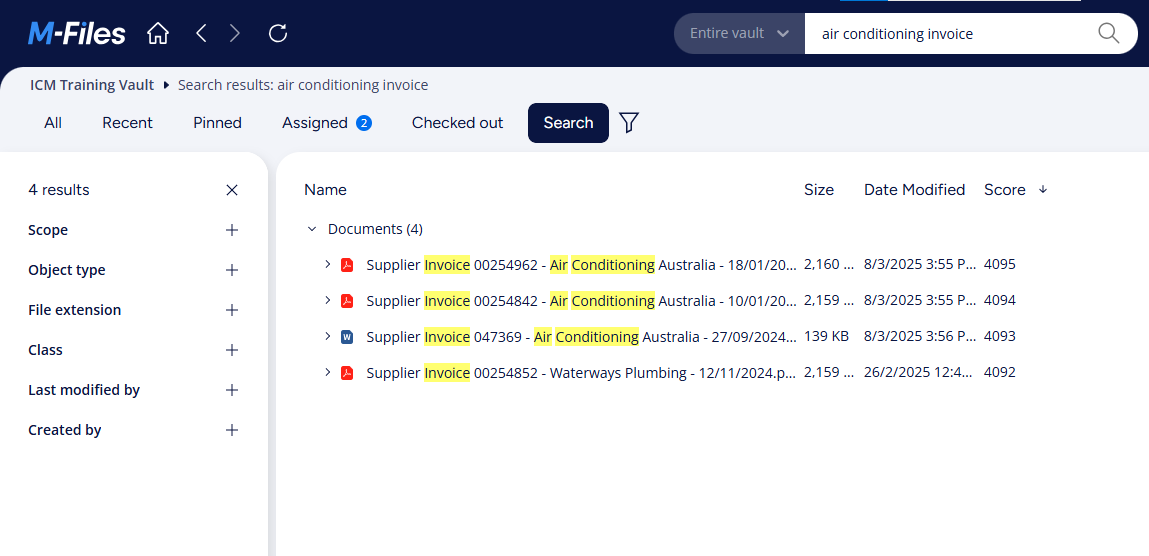
The M-Files 360° View
Better still, M-Files enables users to see information within context. In M-Files speak, this is called the 360° view. M-Files uses objects to store items within a vault (the M-Files repository). Each document stored in M-Files is an object. M-Files allows users to relate different objects to each other. For example, users can see all documents tagged to a client, supplier, or project by expanding the main object (i.e., the client, supplier or project) and seeing its related objects. The 360° view and relationship of objects provides an additional means of searching within M-Files.
In the example below, a project called NSWTRANS24 has a client and seven documents tagged to it. This format enables project staff to easily see other objects stored in M-Files that have been tagged to the project, such as the project NDA document and Scope of Works.
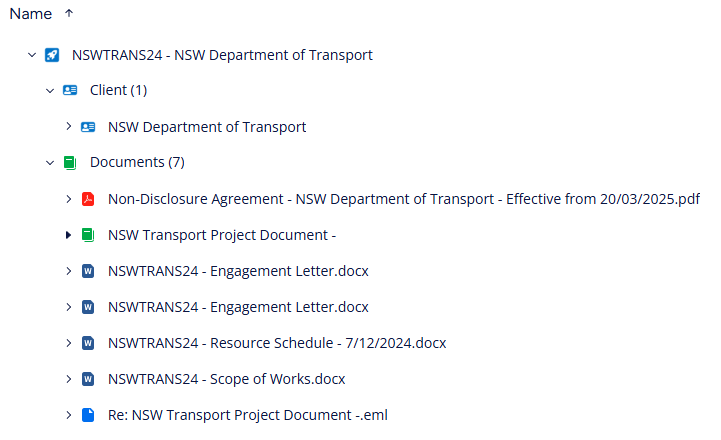
Drive cost savings with metadata-driven document management
M-Files’ metadata-driven document management can lead to significant time and cost savings. For example, a 2023 study by Forrester Research showed that M-Files reduced document search time by 50%.
Imagine a knowledge worker who spends 2.5 hours per day searching for information. By implementing M-Files, that worker could potentially save 1.25 hours each day. This translates to 6.25 hours saved per week. A company with 1,000 knowledge workers could potentially save $2.5 million per year just by streamlining information retrieval with M-Files.
By embracing metadata-driven document management with M-Files, organisations can reduce wasted time, improve productivity, and save money. The enhanced search capabilities, combined with powerful filters and full-text search, empower knowledge workers to find the information they need quickly and efficiently. Talk to the Innovative Content Management team today to see how.
More Articles
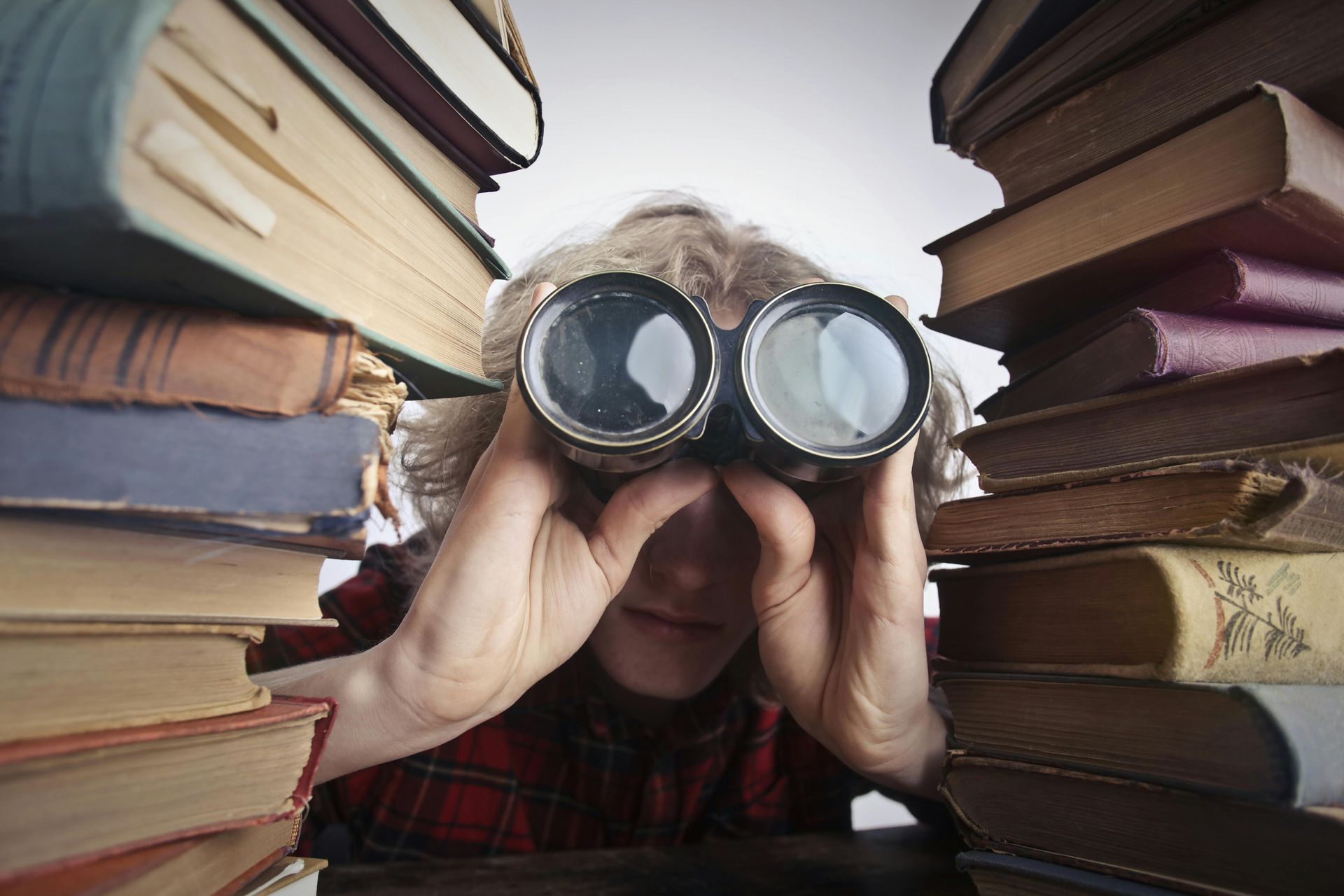
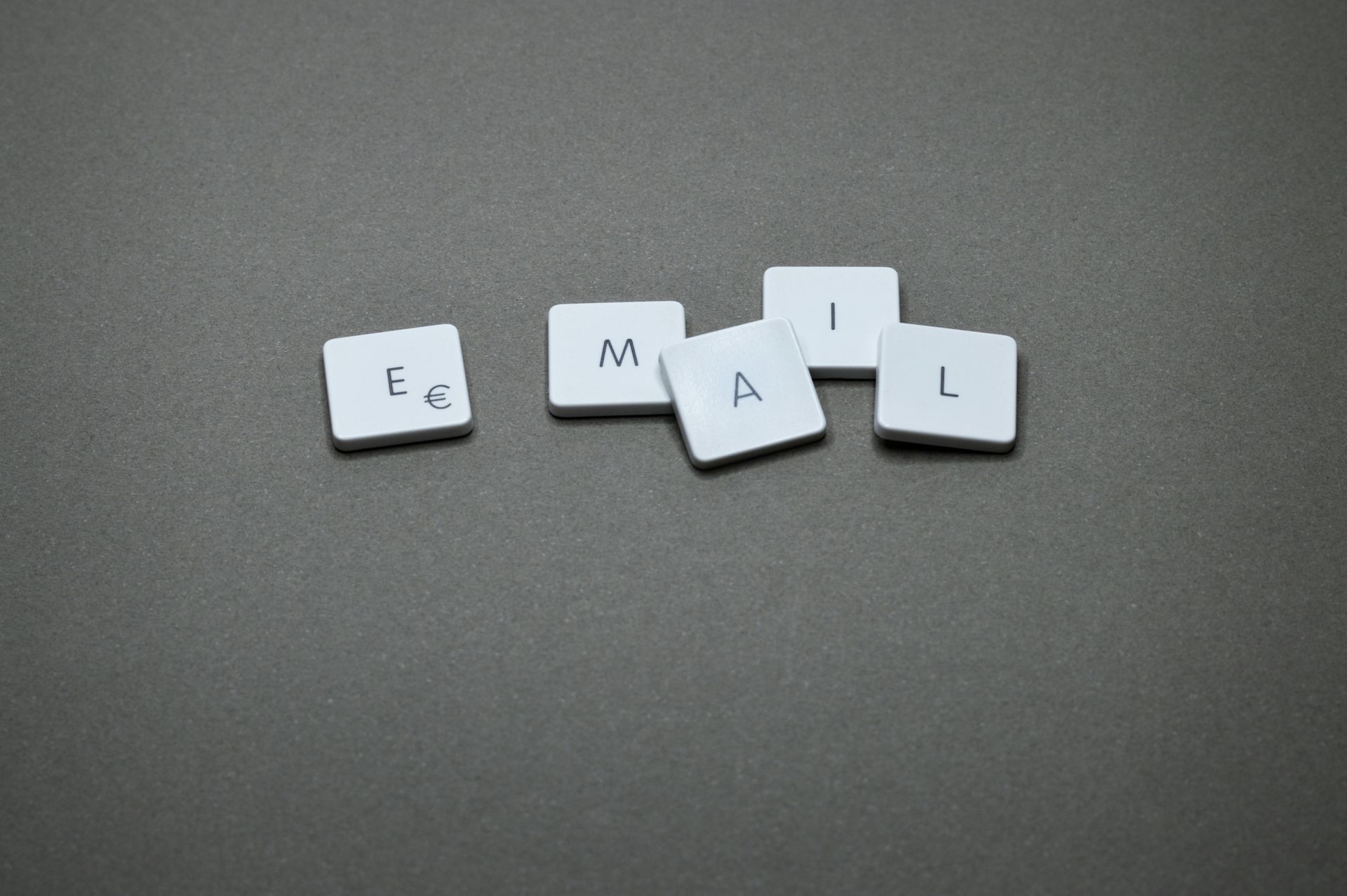


Contact Us
sales@innovativecontent.au
